Points of Sale
A point of sale is a web app or an online shop - on the tech side we support many programming languages (PHP, Java, Python, Ruby, Javascript) and a wide range of ecommerce platforms (WordPress, Magento, OpenCart, PrestaShop).
Setting up
To set up a fully operational point of sale, follow these three steps:
Step 1 - Create the Point of Sale
Create a new Point of Sale in the Netopia Admin Dashboard. Define the details such as name, URL, and platform. Once created, you can obtain the signature and encryption keys, which are essential for the technical implementation.
Until the final validation is received, you will be using only the SANDBOX keys
Step 2 - Integrate the Netopia payment solution
Use the provided documentation tailored to your chosen e-commerce platform. For custom web apps, you can integrate the payment solution using our SDKs.
Step 3 - Request validation of the technical implementation
Once the integration is complete, email implementare@netopia.ro to request the final validation. Our technical support team will activate your Point of Sale, enabling you to start receiving payments.
Detailed instructions
Let's detail those steps one by one:
Step 1 - Create the point of sale
In Netopia Payments admin dashboard https://admin.netopia-payments.com/, go to Points of sale / Puncte de vânzare in the left menu, then click on the Add / Adaugă button from the top right
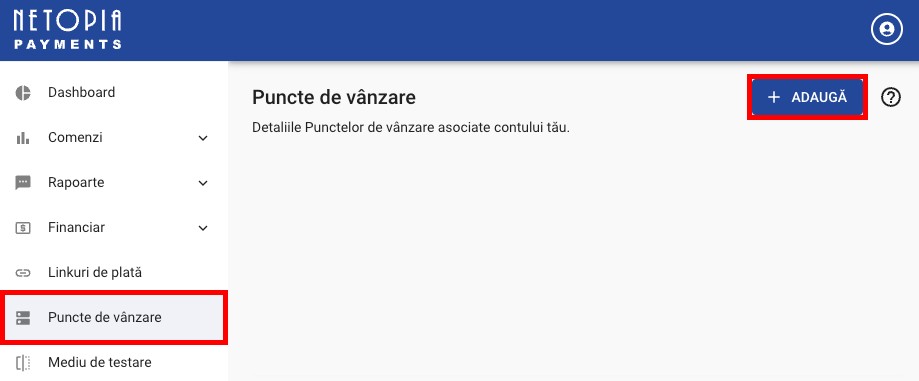
Select your e-commerce platform. The first option is suitable for web apps or typical e-commerce platforms (Wordpress, Prestashop, Magento, Opencart).
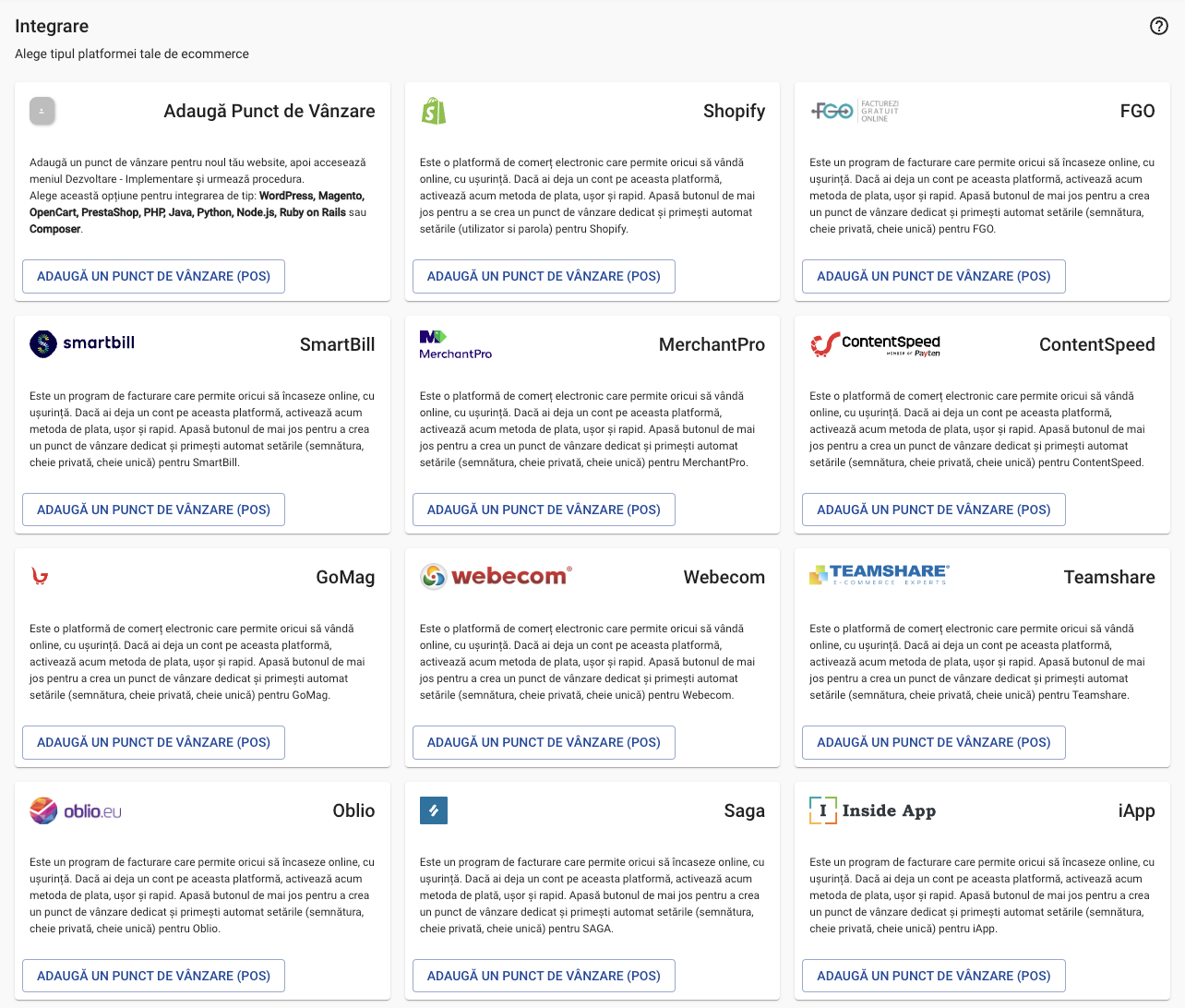
Here you can find all the major ecommerce platforms and SDKs (PHP, Node.js, Python, etc.)
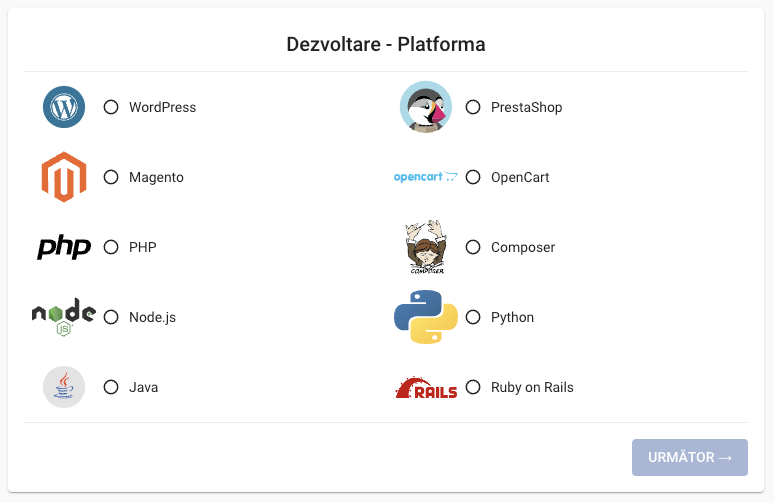
Below is the complete list of integrations available:
- Wordpress, PrestaShop, Magento, OpenCart, PHP, Composer, Node.js, Python, Java, Ruby on Rails, Shopify, FGO, Smartbill, MerchantPro, ContentSpeed, GoMag, Webecom, Teamshare, Oblio, Saga, iApp, Ovelt, 24Broker, Facturis, ContApp, CRM amc, Quick Sell, Pynbooking, BookOnlineNow, Cartum, MEFI, BOCP Cloudbill, Link2Pay
Define your point of sale by filling in the fields with the following information:
- Name of the Point of Sale (this name will be used only for the internal reports)
- URL of the Point of Sale (the web site url)
- Industry of business
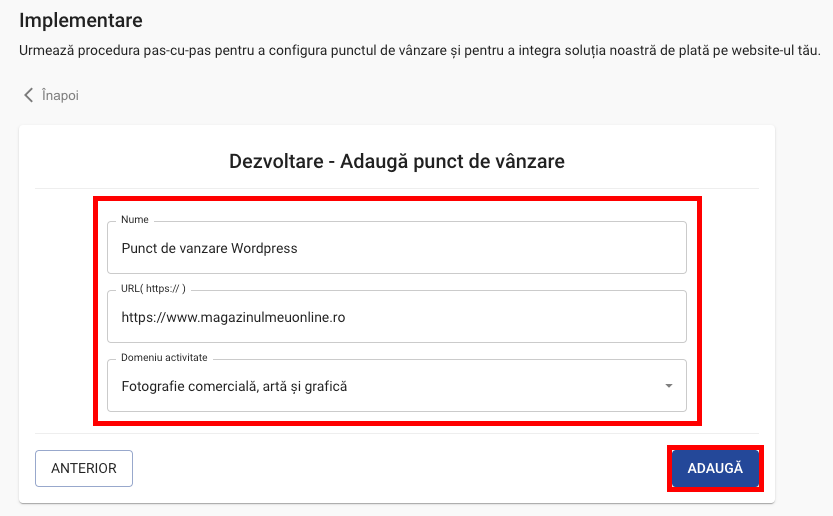
Step 2 - Implement the Netopia payment solution
The next step is to begin the implementation of the payment solution into your e-commerce platform. You can use our sandbox environment for all the tests.
You can find the specific documentation for all the supported platforms below:
If you aren't using any of the platforms above and are developing your own custom online store, head over to the Payment SDKs page, or directly to the documentation page related to the language you are using:
If none of those apply to your online store, please contact us and we'll redirect you to an appropriate documentation.
Step 3 - Request validation of the technical implementation
For your final Point of Sale validation, the following checklist needs to be completed:
-
You must meet the listed mandatory conditions
-
Add the Netopia logos on the website
-
Comply with ANPC regulations regarding consumer information on alternative dispute resolution
-
Upload the loan agreement, invoice, or any other official document proving that the website domain is owned by your company
-
Clear and complete description of goods and services
-
Clear display of prices and the transaction currency
-
Complete contact details of the company (name, VAT number, address, phone, email)
-
The business activity is not part of a high-risk category
-
Terms and conditions
-
Privacy policy
-
Order delivery policy
-
Order cancellation policy
-
GDPR policy (personal data protection)
-
Security certificate (SSL)
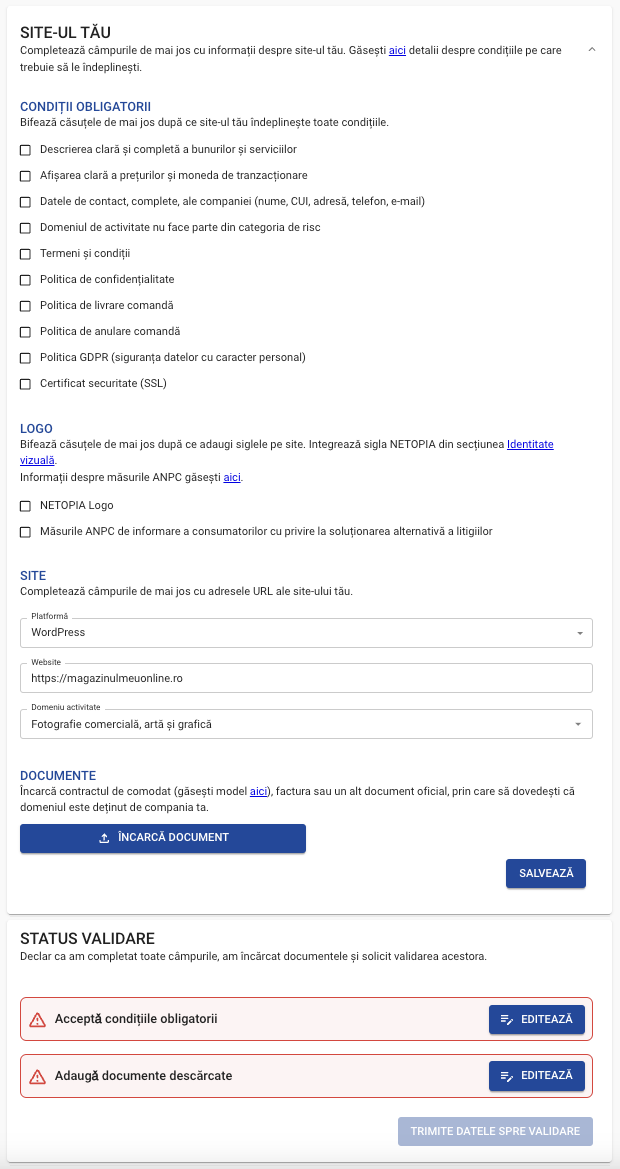
In case there is something wrong with the validation process, our technical support team will help you identify and solve any technical issues that may be blocking your validation.
After completing all the items in the checklist above and the technical implementation is successful, our team will activate your Point of Sale, enabling you to start receiving payments.